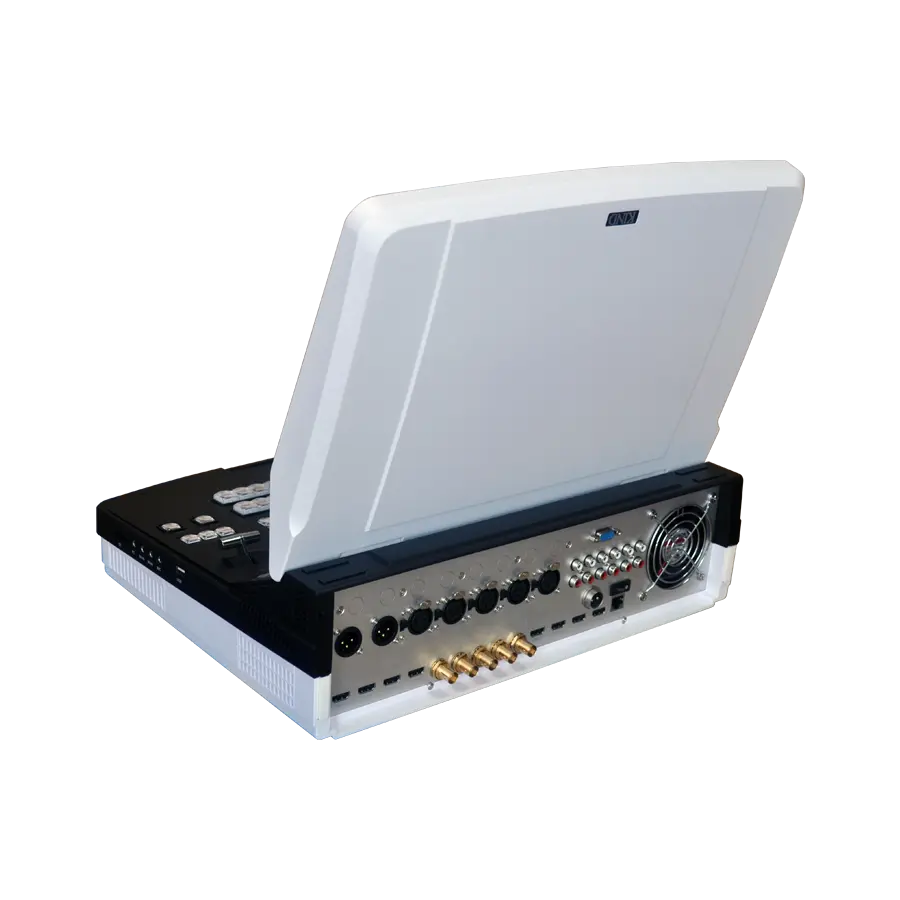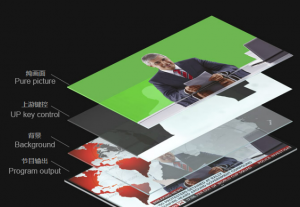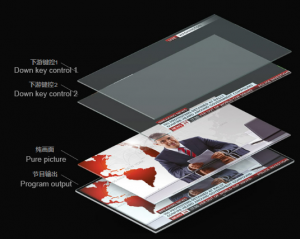It is possible to monitor multiple camera images, graphics, previews, and multiple program outputs simultaneously on one display screen. Each split screen has a screen status display with custom labels, VU meters, and Tally signals.
The following 8 windows display 8 input sources, PVM displays the background image, AB layers, sound bars, LOGO, and PGM displays the final broadcast image;

Support common effects:
You can set the transition duration. The longer the duration, the slower the transition speed. You can set the duration from 0.1s to 5.0s, and the default is 0.5s;
You can set the black field duration. The longer the duration, the slower the black field speed. You can set the duration from 0.1s to 2.0, and the default is 0.5s;
You can set the softening degree. The lower the softening degree, the clearer the boundary during the transition. You can set it to 0-100, and the default is 20;
You can choose color or image in the immersion mode. The color can be customized, the image is the preset background image, and the default mode is color (black);
Special effects can be previewed in the PVM window before outputting in the PGM.
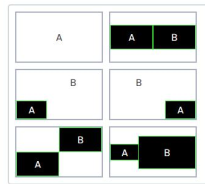
Supports two layers, AB, and can be stacked in any size and position.
Keying
Chroma key combines (layers) two images or video streams together based on hue (chroma range). It is also available in PVM and can be previewed. Chroma key can set color, similarity (similarity sets the similarity range with the keying color, ranging from 0-1023, the larger the number, the larger the keying range, the default is 0) and smoothness (smoothness sets the smoothness of the border when keying, ranging from 0-1023, the larger the number, the smoother the border, the default is 0).
Luminance key is a method of combining text clips on background clips based on the brightness level in the video. Luminance key is also available in PVW and can be previewed.
The brightness range is set by the maximum and minimum values, ranging from 16-235. The larger the value, the higher the brightness, and the default is 16.
Similarity sets the similarity range with the brightness range, ranging from 0-1023. The larger the value, the larger the keying range, and the default is 0.
Smoothness sets the smoothness of the border when cutting out, ranging from 0-1023. The larger the value, the smoother the border. The default value is 0.
Brightness inversion, the part with brightness less than the minimum value and greater than the maximum value is cut out.
Supports upstream keying and downstream keying. Upstream keying is the input end keying, and downstream keying is the output end keying after synthesis.
Upstream keying uses color key, brightness, linear and pattern keying techniques to add live video, titles, graphics and animations to live video or graphic backgrounds to create dazzling broadcast effects.
Downstream keying allows you to insert high-quality graphics, such as icons, station logos, and subtitles, on the live program output screen. Downstream keying is the last few layers of keying, so it can be overlaid on all videos switched to the main program.
Masks
Masks are divided into area masks and shape masks, which are effective on two layers, A and B. Shape masks use a preset shape to cover part of the image, and the position and size are adjustable.
Background image
4K full-size background image, PGM is valid.
LOGO
480×480 BMP true color, PVM and PGM are valid, position is adjustable.
Audio
PVM displays the sound column of each channel, 8-channel embedded audio and 4-channel linear audio can adjust the volume independently, 0-60dB range, can independently delay up to 2s, and select any channel for mixed output.